Q. How do I connect to library resources when off campus?
-
Browse:
- All
-
Topics
- 2Academic Integrity
- 3Accessibility
- 2ARKLink
- 2Art
- 2Blackboard
- 12Cache
- 8Campus Services
- 9Citing Your Sources
- 6Computing
- 4Dissertations and Theses
- 11Distance Learning
- 18ebooks
- 1Employment
- 1Events and Exhibits
- 15Find it!
- 15FindbyType
- 1Fine Arts
- 4Government Documents
- 6Holds
- 3Index Arkansas
- 1Instruction
- 15Interlibrary loan
- 27Journal Articles
- 3Laptops
- 20Library Annex
- 8Library catalog
- 43Library Services
- 1Mobile
- 11Mullins Library Renovation
- 13My Library Account
- 20New Faculty
- 24New Graduate Students
- 16New Staff
- 18New Students
- 15Newspapers
- 36Off-Campus
- 25OneSearch
- 4OpenAthens
- 6OverDrive / Libby
- 2Overdue Fines
- 15Permalinks
- 10Policies
- 8Printing
- 4Private Browsing
- 20Privileges
- 9Requesting
- 62Research
- 12Reserves
- 2Software
- 2Spaces
- 4Special Collections
- 12Study Areas
- 18Technology
- 4Textbooks
- 17Troubleshooting
- 1Tutoring
- 4UARK Logins
- 9University of Arkansas
- 16Video / Audio
- 8Visitors
Answered By: Beth Juhl Last Updated: Apr 10, 2025 Views: 1349
Use links from the Libraries
Use our library links to e-journals, e-books, and databases so that you can be authenticated as a current student, faculty, or staff member.
You can recognize our "Athenized" links because they often start with
https://go.openathens.net/redirector/uark.edu?url=
Where to get links
- OneSearch
- Databases A-Z
Use your UARK login
These links will take you first to a prompt to choose your login method. In almost every case, you will log in by choosing "Sign in through UARK."

You will then be redirected to the familiar campus login page:
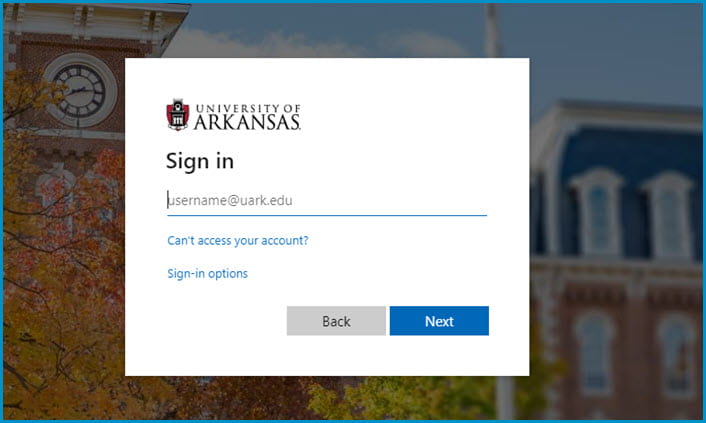
Authenticating from other links
If you are browsing online and happen to discover an item of interest, look for a login link on most publisher websites. Some terms to look for include:
- “Login through your institution”
- "OpenAthens"
- "Federated login"
- or even just "Sign In"
Though the navigation will vary a bit on each individual platform, you will usually be asked to specify “University of Arkansas Libraries” and then login with your UARK email and password.
Please IGNORE the OpenAthens individual account login on the left side of the screen. These individual accounts are only used for temporary logins for those without a UARK username and password.

Troubleshooting
Having trouble connecting?
Problems with your UARK account?
Get help with UARK accounts and passwords on the campus Information Technology Services website (see link below).
Clear your Browser Cache
Sometimes your browser can cache bad or outdated information, which can cause the login to fail. Try clearing your browser cache (see link below) to solve this issue.
Try the VPN
Try the campus VPN (Virtual Private Network) to log in once and receive an on-campus computer address that will be retained for your entire browser session.
Look up the item on our website
If you find an article or other resource on the Web and can't get in, try returning to the library web site and looking up the journal title, the book title, or using our ArticleFinder tool if you have an exact citation.
Still having trouble?
Check our remote access help pages or contact us for more assistance.
Links & Files
- OneSearch Opens in new window
- Databases list A to Z Opens in new window
- UITS Webpage for Managing Accounts and Passwords Opens in new window
- Clearing your browser cache Opens in new window
- VPN (Virtual Private Network) Opens in new window
- Libraries homepage Opens in new window
- Journal title search in library catalog Opens in new window
- Article Finder Opens in new window
- Remote Access Help Opens in new window
- Report an access / online resource issue Opens in new window
Was this helpful? 0 1